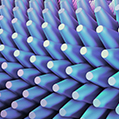How to use Google to get customers? And make them come back again and again
Google Suggest

Google autocompletes the phrase based on the most frequent searches and offers suggestions on the topic you are investigating. The interesting thing about appearing in Google Suggestions is that if you have, for example, a hotel and your website is well positioned by the keywords “hotels with charm”, you can catch a lot of traffic. And they are good quality visits because they are looking for what precisely your business offers.
Proposals made by Suggestions are mainly based on searches that you have done in the past, and, more interestingly, others that have made the rest of the users.
The problem is that appearing in Google’s Suggestions do not depend on you … Or that is what Google would like you to think. The truth is that Suggestions has a failure where you can sneak and that’ today’s trick.
Google Trends
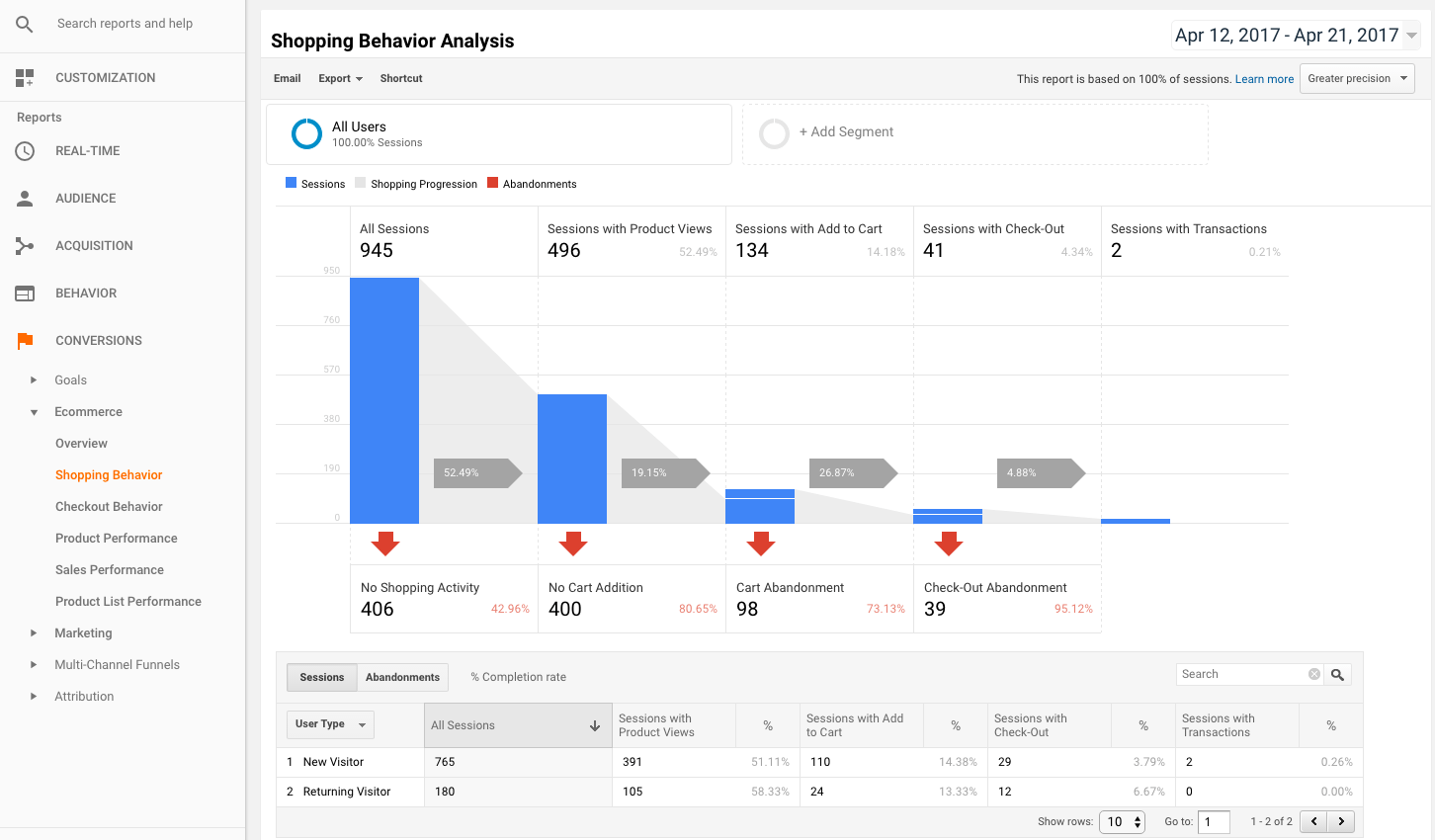
It is a Google Labs tool which shows the most popular search terms of the recent past.
Google Trends graphics represent how often a search for a particular term is made in several regions of the world and in several languages. The horizontal axis of the graph represents time (from some time in 2004) and the vertical axis represents the frequency with which the term is sought globally. It also allows the user to compare the volume of searches between two or more terms. An additional feature of Google Trends is the ability to display news related to the search term above the graphic, showing how events affect popularity.
It is interesting to note that there are some seasonal search terms, such as gifts that clearly coincide with the arrival of Christmas or with the great increase in searches related to football during the World Cups.
Google Analytics
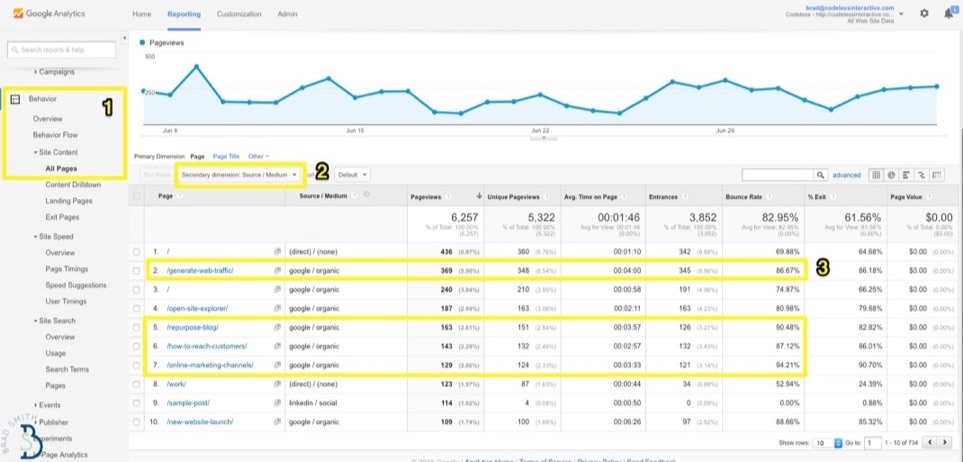
Google Analytics is a web analytics tool for Google. It offers aggregated information about the traffic that reaches the websites based on the audience, the acquisition, the behavior and the conversions that take place on the site.
You can obtain reports such as the tracking of exclusive users, the performance of the user segment, the results of the different online marketing campaigns, the sessions by traffic sources, bounce rates, duration of the sessions, visited contents, conversions (for e-commerce), etc. This product was developed based on the purchase of Urchin, until then the largest company of statistical analysis of web pages, by Google.
Google Search Console
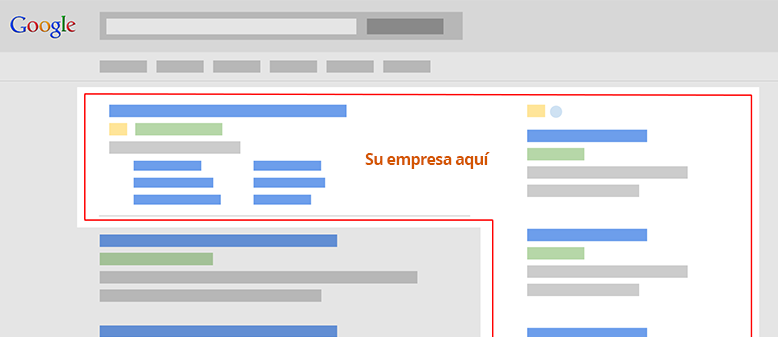
Google’s webmaster tools are a free service. The service, until recently called Google Search Console, allows the creators of websites to check the status of the indexing of their sites made by the search engine, as well as to optimize their visualization. It is also a tool in which you can make modifications to improve the appearance of your web page.
The service has tools that allow:
- Send and check a sitemap (Sitemap).
- Check and adjust the indexing frequency and see how often Googlebot visits a specific site.
- Produce and check a robot.txt file.
- List the links of internal and external pages to that site.
- See what keywords in Google searches have led to that site and the rate of click on the words in that list.
- See statistics on how Google indexes the site and any errors it may have encountered.
- Set a preferred domain (for example, have website.com take precedence over www.website.com), which will determine how the site’s URL appears in the search results.
In addition, it is possible to link this Google tool to Google Analytics to better measure and unified website statistics.
Google Adwords
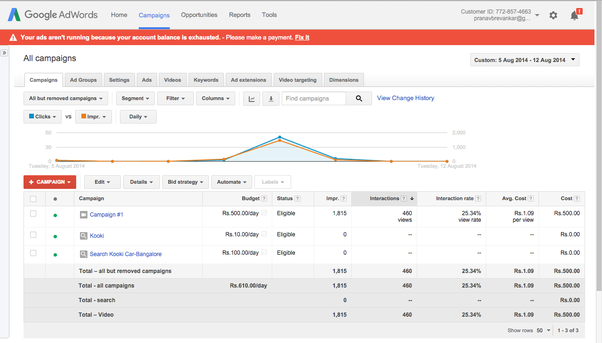
Google AdWords is a service and program of the company Google that is used to offer sponsored ads to potential advertisers.
AdWords sponsored ads appear:
- Simultaneously with the results of natural or organic searches. In the upper and final area of the results page usually have a text with the word “Announcement” with yellow background next to the visible URL (in green), or the word “Ads”.
This area is called in AdWords Search Network and Search Network Partners, which include other sources related to Google.
- In areas of web pages, in the form of banners, which can be images, videos or texts. This is known by the creators of web pages like Google AdSense. Google shares the revenue from this type of advertising with the owners of the web pages. In AdWords, this area is called the Display Network. Ads are more flexible than text ads on the Search Network. Ad types include images, dynamic banners, videos, rich media, etc.